You can contact us 24/7 via our Support team
€0.00
Best discounts this week for your next hits
Shattayard – Dancehall Shatta VST
All Blog Posts
Cart
Products
-
- Loops & SamplesAfro, Afrobeat, Afrobeats, Afrofusion, Afrosoul
-
- Loops & SamplesAfrobeat, Afrobeats, Afropop, Afrosoul, Afroswing, Dancehall, Drums, Guitar, Melodies, Percussions, Piano, Vocals
Rated 4.00 out of 5€34.16Original price was: €34.16.€17.08Current price is: €17.08. -
- Bundle, PluginsAfrobeats, Afrocongo, Amapiano, Dancehall, Reggae, Reggaeton, Seben, Soukous
Rated 4.68 out of 5€0.00 – €102.51Price range: €0.00 through €102.51 -
- Loops & Samples
Recent reviews
-
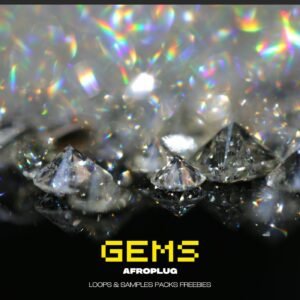 Gems
Rated 5 out of 5by chekina de canto lukusa
Gems
Rated 5 out of 5by chekina de canto lukusa -
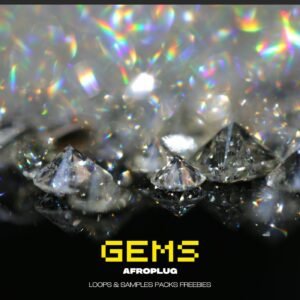 Gems
Rated 5 out of 5by edwar cerce
Gems
Rated 5 out of 5by edwar cerce -
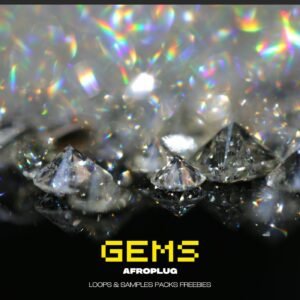 Gems
Rated 5 out of 5by edwar cerpe
Gems
Rated 5 out of 5by edwar cerpe -
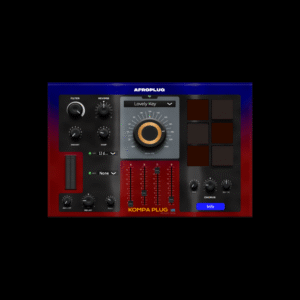 Kompa Plug VST
Rated 5 out of 5by Peter E.
Kompa Plug VST
Rated 5 out of 5by Peter E.
How to Make Afrobeats w/ Afrowave: Best FREE VST Made with Davido’s Producer!
Afrobeats has taken the global music scene by storm, blending West African rhythms with modern pop, dancehall, and hip-hop influences. Its infectious grooves have captivated audiences worldwide, and artists like Burna Boy, Wizkid, and Davido have played a huge role in its international success. But have you ever wondered how producers create that signature Afrobeats sound? With the Afrowave VST, a powerful tool developed in collaboration with one of Davido’s producers, now you can craft your own Afrobeats hits!
What Is Afrowave VST?
Afrowave is a FREE VST plugin that brings together the essential sounds of Afrobeats and Afrowave. Created with the expertise of a renowned Afrobeats producer, it includes high-quality instrument presets, drum kits, and soundscapes that are the foundation of the genre.
The plugin was designed for both beginners and experienced producers who want to craft authentic Afrobeats tracks quickly and easily. Whether you’re looking to emulate the styles of your favorite artists or add some Afrobeats flavor to your tracks, Afrowave has the tools you need.
Key Features of Afrowave VST
- Drum Kits: From thumping kicks to rolling snares and claps, the drum sounds in Afrowave are true to the genre’s unique, bouncy rhythm.
- Afro Percussion: Get the traditional shakers, congas, and bongos that are at the heart of Afrobeats.
- Synths & Leads: Inspired by Afrobeats’ electronic evolution, you’ll find atmospheric synths, plucky leads, and smooth pads to add warmth to your melodies.
- Pre-designed Loops: For quick inspiration, you can use premade loops that are ready to go or tweak them to your liking.
How to Get Started with Afrobeats Using Afrowave
- Install the Plugin: Download and install the Afrowave VST (compatible with both Windows and Mac).
- Create a Basic Drum Pattern: Start with a simple 4/4 beat, focusing on the kick and snare. Then, layer in percussions like shakers and congas to give it that African groove.
- Add Melodies and Synths: Use the synth and lead sounds in Afrowave to create catchy melodies. Keep your chords simple and repetitive, focusing on groove over complexity.
- Basslines: A deep, rolling bassline is crucial for Afrobeats. Use a warm sub-bass preset from the VST to lay down a foundation that moves with the drums.
- Polish with Effects: Add reverb and delay to give your track more depth, especially on vocal samples and percussion.
Why Afrowave?
Afrowave is not just a plugin—it’s a gateway into creating a global sound. By using the same tools as top Afrobeats producers, you can elevate your music production and stay true to the authentic feel of the genre. Plus, it’s FREE, which makes it accessible for up-and-coming producers who want to level up their game without breaking the bank.
Final Thoughts
The Afrobeats wave is here to stay, and with the Afrowave VST, you have the tools to ride it. Whether you’re a seasoned producer or just starting out, this plugin offers everything you need to make your mark on the genre. So, what are you waiting for? Download the Afrowave VST and start making Afrobeats today!


