You can contact us 24/7 via our Support team
€0.00
Best discounts this week for your next hits
Shattayard – Dancehall Shatta VST
All Blog Posts
Cart
Products
-
- Loops & SamplesAfro, Afrobeat, Afrobeats, Afrofusion, Afrosoul
-
- Loops & SamplesAfropiano, Amapiano, Drums, Melodies
€50.69Original price was: €50.69.€33.79Current price is: €33.79. -
- Loops & SamplesAfrobeats, Afrofusion, Afrosoul, Afroswing, Melodies, Percussions, Vocals
-
- Loops & SamplesAfro, Afrobeat, Afrobeats
Recent reviews
-
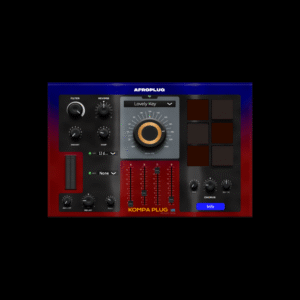 Kompa Plug VST
Rated 4 out of 5by César
Kompa Plug VST
Rated 4 out of 5by César -
 Afro Keyz - Synth VST
Rated 5 out of 5by ธนาศักดิ์ งานพงศา
Afro Keyz - Synth VST
Rated 5 out of 5by ธนาศักดิ์ งานพงศา -
 Afrowave
Rated 5 out of 5by Oghenekohwo Gbenedio
Afrowave
Rated 5 out of 5by Oghenekohwo Gbenedio -
 Afro Keyz - Synth VST
Rated 5 out of 5by Oghenekohwo Gbenedio
Afro Keyz - Synth VST
Rated 5 out of 5by Oghenekohwo Gbenedio
Zouk is a vibrant and rhythmic genre of music originating from the Caribbean, particularly from islands like Guadeloupe and Martinique. Whether you’re a beginner or an experienced producer, our free VST, Zouk Lab Lite, is designed to help you create authentic Zouk beats effortlessly.
Step 1: Download and Install Zouk Lab Lite
Before you start making beats, ensure you have Zouk Lab Lite installed in your DAW (Digital Audio Workstation). You can download it for free from Afroplug and follow the installation instructions provided.
Step 2: Set Up Your DAW

- Open your DAW (FL Studio, Ableton Live, Logic Pro, etc.).
- Load Zouk Lab Lite as a virtual instrument.
- Set your BPM (Beats Per Minute) between 85-95 BPM for a classic Zouk feel
Download for free: here
Step 3: Create the Drum Pattern
Zouk drums typically have a syncopated groove that gives the genre its unique swing. To create a solid foundation:
- Kick Drum: Place your kick on the first and third beats of the measure.
- Snare/Clap: Add snares or claps on the off-beats for groove.
- Hi-Hats & Percussion: Use shakers and congas to add movement and energy.
Step 4: Add Melodic Elements with Zouk Lab Lite
Zouk Lab Lite offers various instrument presets tailored for Zouk production:
- Rhodes & Pianos: Lay down smooth chord progressions (often using maj7 and min7 chords).
- Guitar & Strings: Add Caribbean-style plucks and strums for an organic feel.
- Synth Leads & Pads: Use soft pads and expressive leads to fill out your beat.
Step 5: Arrange Your Beat
Structure your track into sections:
- Intro: A simple piano or pad melody.
- Verse: Light drums and soft instrumentation.
- Chorus: Full drums with additional melodic elements.
- Bridge: Change in chord progression or a breakdown.
- Outro: Fade out with reverb-heavy instruments.
Step 6: Mix and Finalize
- EQ & Compression: Balance each element to create a clean mix.
- Reverb & Delay: Add depth to your melodies.
- Sidechain Compression: Make the kick and bass gel together.
Conclusion
With Zouk Lab Lite, making a Zouk beat has never been easier. This free VST provides all the essential sounds needed to craft authentic and groovy Zouk instrumentals. Download it now and start producing your next Zouk hit!

