You can contact us 24/7 via our Support team
€0.00
Best discounts this week for your next hits
Shattayard – Dancehall Shatta VST
All Blog Posts
Cart
Products
-
- Loops & Samples3 step, Afrohouse, afrotech, Amapiano
Rated 5.00 out of 5€59.02Original price was: €59.02.€33.72Current price is: €33.72. -
- Loops & SamplesBachata, Latin
€126.47Original price was: €126.47.€42.15Current price is: €42.15. -
- Loops & SamplesAfro, Afrobeat, Afrobeats, Afrofusion, Afrosoul
-
- Loops & SamplesAfrobeats, Afropop
Recent reviews
-
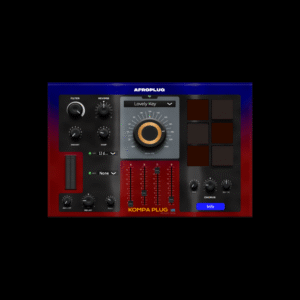 Kompa Plug VST
Rated 4 out of 5by César
Kompa Plug VST
Rated 4 out of 5by César -
 Afro Keyz - Synth VST
Rated 5 out of 5by ธนาศักดิ์ งานพงศา
Afro Keyz - Synth VST
Rated 5 out of 5by ธนาศักดิ์ งานพงศา -
 Afrowave
Rated 5 out of 5by Oghenekohwo Gbenedio
Afrowave
Rated 5 out of 5by Oghenekohwo Gbenedio -
 Afro Keyz - Synth VST
Rated 5 out of 5by Oghenekohwo Gbenedio
Afro Keyz - Synth VST
Rated 5 out of 5by Oghenekohwo Gbenedio
Soca music, originating from Trinidad and Tobago, is known for its lively, infectious rhythms and festive energy. Whether you’re a seasoned producer or just starting, Afroplug loops provide the tools you need to create authentic Soca tracks. Here’s a step-by-step guide to producing Soca music using Afroplug loops.
Understanding Soca
Soca is a fusion of calypso, reggae, and Indian musical influences. It typically features a fast-paced tempo, around 120-150 BPM, and is driven by rhythmic percussion and catchy melodies. Soca songs often revolve around themes of celebration, love, and unity.
Creating Your Soca Track with Afroplug Loops
1. Choose Your DAW
Select a digital audio workstation (DAW) like Ableton Live, FL Studio, or Logic Pro. Afroplug loops are compatible with all major DAWs, making them easy to integrate into your workflow.
2. Select Afroplug Loops
Explore Afroplug’s collection of Soca loops to find the sounds that fit your track. Look for loops that include traditional instruments such as steel pans, brass sections, and Caribbean percussion.
3. Set Your Tempo
Set your project’s tempo to match the typical range of Soca music, around 120-150 BPM, depending on the desired energy and style of your track.
4. Build the Rhythm Section
- Percussion: Start with a strong percussive foundation using Afroplug loops that include congas, bongos, and steel drums. Layer these with shakers and tambourines to create a complex, driving rhythm.
- Drums: Use a kick drum loop to establish the beat, adding snares and claps on the off-beats to accentuate the rhythm.
5. Add Melodic Elements
- Melody: Incorporate steel pan loops for the signature melodic sound of Soca. Afroplug provides vibrant, catchy loops that can serve as the main melodic content.
- Harmonies: Use brass or synth pads to fill out the harmonic background. These elements add depth and excitement to the track.
6. Arrange Your Track
Structure your track with a clear introduction, verse, chorus, and bridge. Use Afroplug loops to maintain energy and introduce variations by swapping loops in different sections.
7. Add Vocals
Soca music often features lively vocals with catchy hooks. You can record your own vocals or use vocal samples to add lyrical content that complements the instrumental.
8. Mix and Master
Balance the levels of each track, ensuring the percussive elements drive the mix. Apply EQ, compression, and reverb to polish the sound. Master your track to achieve a professional finish, ready for distribution.
Conclusion
Producing Soca music with Afroplug loops allows you to capture the energetic and joyful essence of the genre. With high-quality loops and a solid understanding of Soca’s musical elements, you can create tracks that resonate with the vibrant spirit of Caribbean culture.

