You can contact us 24/7 via our Support team
US$0.00
Best discounts this week for your next hits
Afro Keyz – Synth VST
Shattayard – Dancehall Shatta VST
All Blog Posts
Cart
Products
-
- Loops & SamplesAfro, Afrobeat, Afrobeats, Afrofusion, Afrosoul
-
 Goje - Afrobeats Guitars
US$40.00
Goje - Afrobeats Guitars
US$40.00
-
- Loops & SamplesAfrobeat, Afropop, Afrosoul, Amapiano
US$40.00Original price was: US$40.00.US$30.00Current price is: US$30.00. -
- Loops & SamplesAfro, Afrobeats, Afrofusion, Afropiano, Afropop, Afrosoul, Afroswing
US$90.00Original price was: US$90.00.US$40.00Current price is: US$40.00.
Recent reviews
-
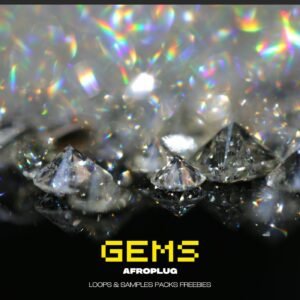 Gems
Rated 5 out of 5by jules Beatmaker
Gems
Rated 5 out of 5by jules Beatmaker -
 Afroplugin - Drum VST
Rated 5 out of 5by Franklyn E.
Afroplugin - Drum VST
Rated 5 out of 5by Franklyn E. -
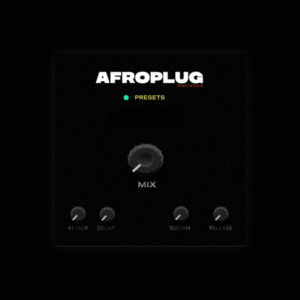 Shattayard – Dancehall Shatta VST
Rated 5 out of 5by B Sounds
Shattayard – Dancehall Shatta VST
Rated 5 out of 5by B Sounds -
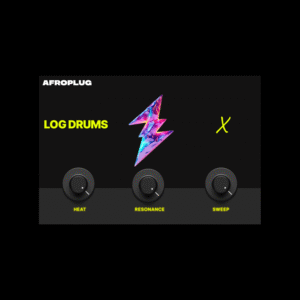 Log Drums X
Rated 5 out of 5by Dickson Albert
Log Drums X
Rated 5 out of 5by Dickson Albert
Reggae music, known for its rhythmic beats and soulful vibes, has captivated audiences worldwide. To produce authentic reggae sounds, having the right tools is essential.
Afroplug, a notable name in the music production industry, offers a variety of loops and plugins that help artists create the perfect reggae track. One such artist, YG Marley, “Moonlight” Singer trending reggae artist, Lauryn Hill Son, and Grand Children of Bob Marley, as an example, exemplifies how these tools can be used to infuse traditional reggae with modern elements.
The Essence of Reggae Production
Reggae is characterized by its syncopated rhythms, prominent basslines, and use of traditional instruments like drums, bass, guitar, and keyboard. Producing reggae music involves capturing these elements while also incorporating modern sounds to keep the genre fresh and relevant.
Afroplug: Revolutionizing Reggae Production
Afroplug has emerged as a key player in providing high-quality loops and plugins tailored for reggae production. Their products are designed to be user-friendly, allowing both novice and experienced producers to create professional-sounding tracks with ease. Here’s how you can use Afroplug’s offerings to produce reggae music:
- Loops: Afroplug offers a wide range of reggae loops, including drum patterns, basslines, and instrumental snippets. These loops serve as the building blocks of your track, providing the essential rhythms and melodies.
- Plugins: Afroplug’s plugins are crafted to emulate the sounds of traditional reggae instruments. With features like customizable sound settings and high-quality samples, these plugins allow for a high degree of creativity and personalization.
Step-by-Step Guide to Producing Reggae with Afroplug
- Choose Your Loops: Start by selecting drum and bass loops from Afroplug’s library. These loops lay the foundation for your track. Experiment with different combinations to find the groove that suits your style.
- Add Instrumentation: Use Afroplug’s plugins to layer additional instruments like guitars, keyboards, and horns. Customize the sound settings to match the vibe you’re aiming for.
- Incorporate Vocals: Reggae is often vocal-driven. Record your vocals or collaborate with a singer to add the lyrical content. Use effects like reverb and delay to enhance the vocal tracks.
- Mix and Master: Balance the levels of your tracks, ensuring that the bass and drums are prominent. Use equalization, compression, and other mixing techniques to achieve a polished sound. Finally, master your track to prepare it for distribution.
Conclusion
Producing reggae music that captures the essence of the genre while incorporating modern elements is made simpler with Afroplug’s loops and plugins. By following these steps and taking inspiration from artists like YG Marley, you can create reggae tracks that are both authentic and innovative.


