You can contact us 24/7 via our Support team
€0.00
Best discounts this week for your next hits
Shattayard – Dancehall Shatta VST
All Blog Posts
Cart
Products
-
- Loops & Samples
-
- Loops & SamplesAfrobeats, Afrohouse, Afropop, Amapiano, Jazz
Rated 5.00 out of 5€84.30Original price was: €84.30.€42.15Current price is: €42.15. -
- PluginsAfrohouse, afrotech, Angola Afrohouse, Kuduro
Rated 4.50 out of 5€0.00 – €59.02Price range: €0.00 through €59.02 -
- Loops & SamplesAfrobeat, Afrobeats, Afropop, Afrosoul, Afroswing, Dancehall, Drums, Melodies, Percussions, R&B, UK Afrobeats, Vocals
Recent reviews
-
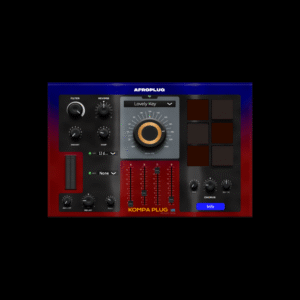 Kompa Plug VST
Rated 4 out of 5by César
Kompa Plug VST
Rated 4 out of 5by César -
 Afro Keyz - Synth VST
Rated 5 out of 5by ธนาศักดิ์ งานพงศา
Afro Keyz - Synth VST
Rated 5 out of 5by ธนาศักดิ์ งานพงศา -
 Afrowave
Rated 5 out of 5by Oghenekohwo Gbenedio
Afrowave
Rated 5 out of 5by Oghenekohwo Gbenedio -
 Afro Keyz - Synth VST
Rated 5 out of 5by Oghenekohwo Gbenedio
Afro Keyz - Synth VST
Rated 5 out of 5by Oghenekohwo Gbenedio
Understanding Gqom: The Sound of South Africa
Gqom is a raw, hypnotic, and hard-hitting dance genre that originated in Durban, South Africa, in the early 2010s. Known for its minimalistic yet powerful beats, Gqom combines deep basslines, repetitive drum patterns, and dark atmospheric elements to create a unique and intense groove. Unlike other forms of house music, Gqom has a more aggressive and percussive sound, making it perfect for high-energy club environments.
Download Our Massive Gqom Essentials 400+ Samples & Loops Pack : here
Key Artists and Producers in Gqom
Gqom was popularized by pioneering artists and producers such as:
- DJ Lag – One of the founding figures of Gqom, recognized worldwide for his dark and minimal sound.
- Distruction Boyz – A duo that brought Gqom to mainstream audiences with their hit tracks.
- Babes Wodumo – A singer who introduced a vocal element to Gqom, making it more accessible to wider audiences.
- Mampintsha – Known for blending Gqom with Kwaito influences.
- Griffit Vigo – A key underground producer pushing the boundaries of the genre.
Now that you understand the roots of Gqom, let’s dive into how you can create your own Gqom beats using Afroplug Loops and the Massive – Gqom Essentials pack.
Creating Gqom Beats with Afroplug Loops
Step 1: Setting Up Your DAW
To start making Gqom, you’ll need a DAW (Digital Audio Workstation) such as FL Studio, Ableton Live, or Logic Pro. Gqom beats typically range between 120-127 BPM, so set your project tempo within this range.
Step 2: Laying Down the Drums
Gqom is driven by its hard-hitting percussions and rolling kicks. The Massive – Gqom Essentials pack includes:
- Thumping kicks to drive the beat.
- Rolling snares and hi-hats to create the signature groove.
- Percussive one-shots that add a tribal and rhythmic feel.
Start by programming a 4-bar drum loop using a deep kick and layering it with snares and hi-hats in syncopated patterns. Gqom beats often have an offbeat groove, so don’t quantize everything too perfectly—let it swing naturally.
Get the pack: here
Step 3: Adding Dark and Hypnotic Synths
Gqom’s eerie and cinematic feel comes from dark pads, stabs, and atmospheric synths. The Massive – Gqom Essentials pack provides:
- Deep and haunting pads for background ambiance.
- Punchy synth stabs to add rhythm.
- Basslines that shake the dancefloor.
Load up a minor-key pad to set the mood, then use a repetitive synth stab to add movement. Keep your melodies simple and loop-based.
Step 4: Enhancing with FX and Vocal Chops
To make your beat stand out, use:
- Risers and sweeps to create transitions.
- Gqom vocal chops for extra energy.
- Percussive FX to add texture.
These elements help build tension and excitement, making the track more dynamic.
Step 5: Arranging Your Track
Gqom tracks typically follow a build-up and drop structure, with long intros and high-energy drops. A common arrangement includes:
- Intro (8-16 bars) – Pads and light percussion.
- Build-up (16-32 bars) – Adding drums and synths gradually.
- Drop (32+ bars) – Full drum patterns with heavy bass.
- Breakdown (8-16 bars) – Stripped-back section before another drop.
Conclusion
Gqom is a unique and powerful genre, and with the Massive – Gqom Essentials pack from Afroplug, you can easily create professional-quality Gqom beats. Featuring 400+ royalty-free loops and one-shots, including drums, synths, FX, and vocal chops, this pack provides all the essential tools to craft your next club anthem.
Whether you’re a seasoned producer or just getting started, experimenting with Afroplug Loops will help you master the Gqom sound and bring the energy of South African dance music to your productions.
Ready to start making Gqom? Get the Massive – Gqom Essentials pack today and take your beats to the next level.
Get yours: here

