You can contact us 24/7 via our Support team
US$0.00
Best discounts this week for your next hits
Afro Keyz – Synth VST
Shattayard – Dancehall Shatta VST
All Blog Posts
Cart
Products
-
- Loops & SamplesAfro, Afrobeats, Afrofusion, Afropiano, Afropop, Afrosoul, Afroswing
US$90.00Original price was: US$90.00.US$40.00Current price is: US$40.00. -
- Loops & SamplesAfrobeat, Afrobeats, Afrokompa, Afropop, Kompa, Zouk
US$40.00Original price was: US$40.00.US$25.00Current price is: US$25.00. -
- PresetsR&B, Vocals
-
- Loops & SamplesAfrobeats, Afropop, Amapiano, R&B, Soul, Vocals, Voxs
Rated 5.00 out of 5US$60.00Original price was: US$60.00.US$30.00Current price is: US$30.00.
Recent reviews
-
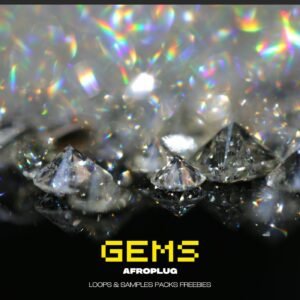 Gems
Rated 5 out of 5by jules Beatmaker
Gems
Rated 5 out of 5by jules Beatmaker -
 Afroplugin - Drum VST
Rated 5 out of 5by Franklyn E.
Afroplugin - Drum VST
Rated 5 out of 5by Franklyn E. -
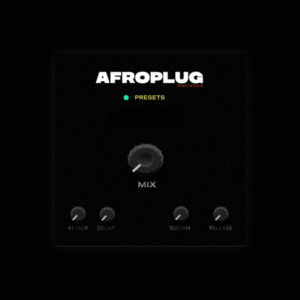 Shattayard – Dancehall Shatta VST
Rated 5 out of 5by B Sounds
Shattayard – Dancehall Shatta VST
Rated 5 out of 5by B Sounds -
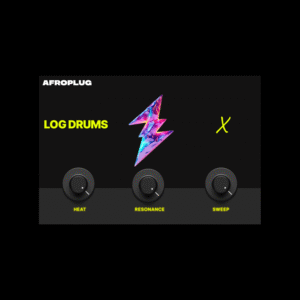 Log Drums X
Rated 5 out of 5by Dickson Albert
Log Drums X
Rated 5 out of 5by Dickson Albert
Shatta is not just a sound — it’s a movement.
Born in the French West Indies and carried by artists like Kalash, Maureen, and Bamby, the Shatta Dancehall style blends the roots of Raggamuffin with bold, modern production.
If you’re looking to produce authentic Shatta beats, the new Shatta Yard plugin by Afroplug is your perfect starting point. And the best part? It’s free.
Here’s how to create your own Shatta-style beat in just a few steps using Shatta Yard — available now here
1. Get the Plugin – Shatta Yard (Free Version)
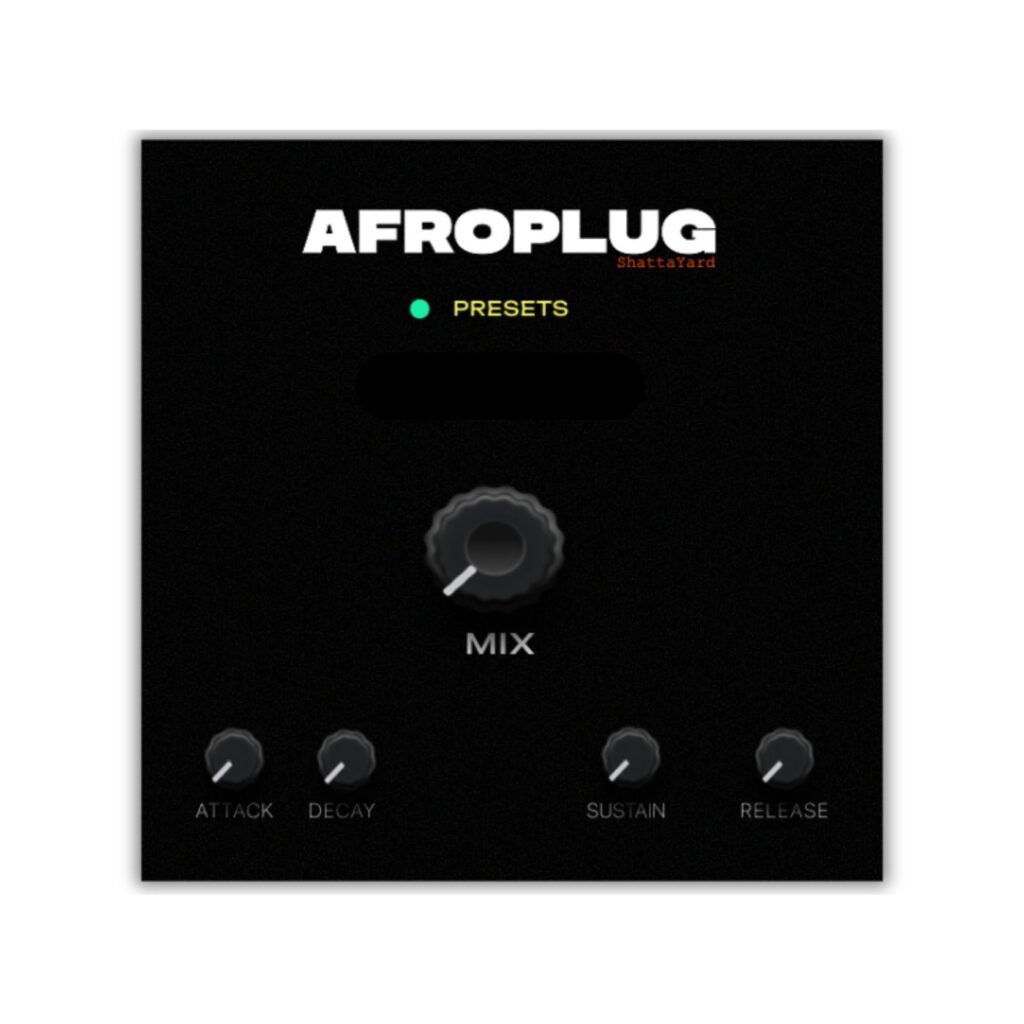
Start by downloading Shatta Yard, a custom plugin designed in Guadeloupe by Ms Mavy, the founder of Afroplug.
This free VST/AU plugin comes with 50 curated presets designed for Dancehall, Shatta, and Caribbean-style beats.
➤ Download Shatta Yard for free here
2. Set the Bounce – 95 to 105 BPM
Shatta beats typically sit between 95 and 105 BPM. The groove is everything — laid-back but heavy, with plenty of space for vocals and bass.
Open your DAW, set the tempo, and start with a dancehall-inspired drum pattern using Afroplug’s kicks and snares or your favorite sample kit.
3. Choose a Spicy Piano Preset
In Shatta, piano plays a key role — often distorted, dark, or punchy.
From the Shatta Yard plugin, load a preset & lay down a simple 4-chord loop with a dark or moody progression. Keep it repetitive and catchy.
4. Add a Growling 808 or Sub Bass
Shatta is all about weight. Load a bass preset from Shatta Yard : Make sure the bassline glides and interacts with the kick — don’t overdo it, just let it ride under the rhythm.
5. Spice It Up with Brass, Bells, and Plucks
To give your beat more personality, layer additional elements:
- Brass Presets: for strong intros or melodic stabs
- Bells: to add shine
- Leads & Plucks: for catchy melodies
Use automation or effects like delay, reverb, and filters to keep the vibe moving.
6. Finish with FX and Percs
Don’t forget your Caribbean percussion — clave, rimshots, shakers, or custom Afroplug FX. These small touches make a beat feel alive.
Bonus: Export and Tag It Properly
When your beat is done, export it and tag your style clearly:
“Shatta Type Beat”, “French Caribbean Dancehall”, “Kalash x Maureen Type Beat”
You’ll stand out to listeners looking for island energy with a modern twist.
Ready to Create?
Shatta Yard is more than a free plugin — it’s a tool made with heart and culture.
Crafted in Guadeloupe, this VST gives you everything you need to start producing in a genre that’s spreading fast from the French West Indies to the global stage.
🔥 Download Shatta Yard (Free) – here
Let the world hear what the Caribbean sounds like


