You can contact us 24/7 via our Support team
€0.00
Best discounts this week for your next hits
Shattayard – Dancehall Shatta VST
All Blog Posts
Cart
Products
-
- PluginsDub, Reggae
Rated 4.49 out of 5€0.00 – €33.80Price range: €0.00 through €33.80 -
- Loops & SamplesAfrokompa, Guitars, Kompa, Zouk
Rated 5.00 out of 5€42.25Original price was: €42.25.€29.58Current price is: €29.58. -
- PluginsAfrohouse, afrotech, Angola Afrohouse, Kuduro
Rated 4.50 out of 5€0.00 – €59.15Price range: €0.00 through €59.15 -
- Loops & SamplesAfrobeats, Afropop, Amapiano, R&B, Soul, Vocals, Voxs
Rated 5.00 out of 5€50.70Original price was: €50.70.€25.35Current price is: €25.35.
Recent reviews
-
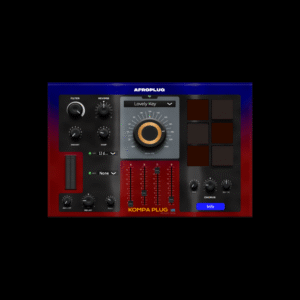 Kompa Plug VST
Rated 4 out of 5by César
Kompa Plug VST
Rated 4 out of 5by César -
 Afro Keyz - Synth VST
Rated 5 out of 5by ธนาศักดิ์ งานพงศา
Afro Keyz - Synth VST
Rated 5 out of 5by ธนาศักดิ์ งานพงศา -
 Afrowave
Rated 5 out of 5by Oghenekohwo Gbenedio
Afrowave
Rated 5 out of 5by Oghenekohwo Gbenedio -
 Afro Keyz - Synth VST
Rated 5 out of 5by Oghenekohwo Gbenedio
Afro Keyz - Synth VST
Rated 5 out of 5by Oghenekohwo Gbenedio
FL Studio Mobile is a powerful mobile app that brings the renowned FL Studio digital audio workstation (DAW) experience to your smartphone or tablet. Developed by Image-Line, FL Studio Mobile allows music producers to create, edit, and produce music on the go. In this ultimate guide, we’ll explore the features, functionality, and tips to help you get the most out of FL Studio Mobile and unlock your creativity whenever and wherever inspiration strikes.
Getting Started with FL Studio Mobile
The first step in your FL Studio Mobile journey is to download the app from your respective app store. Once installed, open the app and explore the user-friendly interface. Familiarize yourself with the various tools, buttons, and options available to start making music right away.
Creating Your First Project
Create a new project and choose your desired tempo and time signature. FL Studio Mobile provides a wide selection of instruments, samples, and effects to use in your compositions. Experiment with different sounds and loops to craft your musical ideas.
Using the Piano Roll
The Piano Roll in FL Studio Mobile allows you to compose melodies, chords, and basslines with ease. Tap on the piano roll grid to input notes, adjust their length, and add expression with velocity control.
The Step Sequencer
The Step Sequencer is an essential tool for creating drum patterns and loops. Use it to build beats and grooves for your tracks. Experiment with different drum samples and patterns to find the perfect rhythm for your music.
Recording Audio
FL Studio Mobile enables you to record audio directly into your project. Utilize the built-in microphone to record vocals, instruments, or any other sounds that complement your production.
Adding Effects and Mixing
Enhance your sounds using a range of effects and mixing tools available in FL Studio Mobile. Apply reverb, delay, and EQ to shape your sounds and achieve a professional mix.
Using Automation
Automation is a powerful feature in FL Studio Mobile that allows you to control various parameters over time. Experiment with automation to add movement and dynamics to your music.
Collaborating and Syncing
FL Studio Mobile supports cloud syncing, enabling you to seamlessly transfer projects between your mobile device and desktop version of FL Studio. This feature facilitates collaboration and ensures your music-making process is uninterrupted when switching between devices.
Exporting Your Project
Once you’ve completed your masterpiece, export your project as an audio file in various formats. You can then share it with the world, upload it to music platforms, or use it as a starting point for further production in the desktop version of FL Studio.
Conclusion
FL Studio Mobile is a game-changer for music producers who wish to create music on the go. Its comprehensive features, intuitive interface, and seamless integration with the desktop version make it a powerful tool for unleashing your creativity wherever inspiration strikes. Whether you’re a beginner or an experienced producer, FL Studio Mobile provides all the necessary tools to craft professional-quality music at your fingertips. So, download the app and start producing your next hit on your mobile device today!

