You can contact us 24/7 via our Support team
US$0.00
Best discounts this week for your next hits
Afro Keyz – Synth VST
Shattayard – Dancehall Shatta VST
All Blog Posts
Cart
Products
-
 Sweet Melodies & Drums
Sweet Melodies & Drums
US$234.96Original price was: US$234.96.US$70.00Current price is: US$70.00. -
- Loops & SamplesAfro, Afrobeat, Afrobeats, Afrofusion, Afrosoul
-
- Loops & SamplesAfrobeat, Afrobeats, Afrokompa, Afropop, Kompa, Zouk
US$40.00Original price was: US$40.00.US$25.00Current price is: US$25.00. -
- Loops & SamplesAfro, Afrobeat, Afrobeats, Afrofusion, Afrosoul
Recent reviews
-
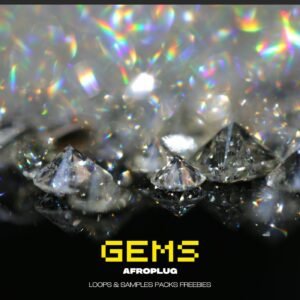 Gems
Rated 5 out of 5by chekina de canto lukusa
Gems
Rated 5 out of 5by chekina de canto lukusa -
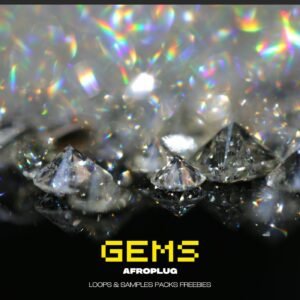 Gems
Rated 5 out of 5by edwar cerce
Gems
Rated 5 out of 5by edwar cerce -
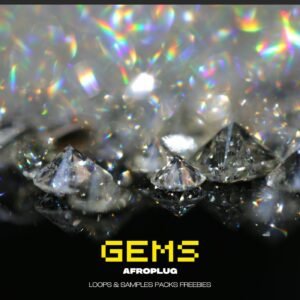 Gems
Rated 5 out of 5by edwar cerpe
Gems
Rated 5 out of 5by edwar cerpe -
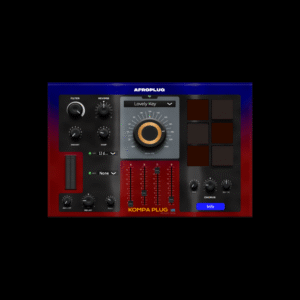 Kompa Plug VST
Rated 5 out of 5by Peter E.
Kompa Plug VST
Rated 5 out of 5by Peter E.
Samplab (Free) Audio-to-MIDI VST Plugin: A Practical, No-Hype Guide for Producers
If you love flipping samples, transcribing melodies by ear, or turning quick voice notes into playable parts, Samplab’s free Audio-to-MIDI tool is one of the easiest ways to get there. It runs as a VST3/AU plugin or a desktop app, and its AI handles polyphonic material (chords, riffs, even mixed loops) shockingly well for a free tier.
What Samplab actually does
- Converts audio to MIDI (drag in a WAV/MP3, get editable notes).
- Edits audio “like MIDI”: once analyzed, you can move notes, change durations, and export a clean MIDI file.
- Understands chords (detects and lets you retune progressions), and can separate stems to expose parts.
- Works inside your DAW (VST3/AU) or as a desktop app, with multi-track editing and DAW tempo/key sync. samplab.com
All of this is powered by Samplab’s cloud AI engine, so results keep improving without you installing updates. samplab.com
Free vs. paid: what you get
- Basic (Free, forever): Plugin + desktop app, up to 10 seconds per audio file, mono output.
- Premium/Complete (Paid): Audio of any length (within “fair use”), stereo processing, premium note controls; Complete adds Resynthesizer. Pricing is subscription-based; third-party listings currently show from ~$7.99/month—check Samplab’s site for the latest
Note: “AI from the cloud” means you’ll need an internet connection for analysis; after canceling, you can still use samples you already processed. samplab.com
Who it’s for
- Beatmakers who want to flip a two-bar loop into new chords and melodies fast.
- Sound designers looking to re-voice a sample into different instruments.
- Composers who want a quick ear-to-score pipeline for sketches and references.
- Educators teaching harmony/arrangement from real-world audio.
Installation & setup (quick)
- Download & install the plugin/app from Samplab’s site.
- In your DAW, load Samplab (VST3/AU) on a track.
- Drag an audio file (WAV/MP3) into Samplab’s window.
- Wait for the cloud analysis; notes appear on a piano-roll style grid.
- Edit notes (move, split, stretch), or export MIDI to another track.
- Use DAW sync so tempo/key match automatically. samplab.com
Step-by-step: converting audio to MIDI (best practices)
- Choose the right snippet. The free tier allows up to 10s—grab the most informative bar or two. If you need a full phrase (e.g., 16 bars), consider Premium. samplab.com
- Pick the mode: On the Audio-to-MIDI page, Samplab surfaces harmonic vs percussive content—use the appropriate detection for the cleanest transcription.
- Clean the MIDI: Quantize gently, fix note lengths, check bass notes vs. upper voices.
- Verify the key/chords: Samplab can detect chords—use that to confirm harmony, then transpose to your target key. samplab.com
- Re-voice in your DAW: Drag the MIDI to an instrument track (piano for checking, then the sound you want).
- Blend with the original: Keep the source audio low under your new MIDI to preserve vibe.
Real-world workflows
Flip a melodic loop into a new progression
- Drop the loop → export MIDI → reharmonize with chord editing → play with a new synth while preserving groove. samplab.com
Transcribe a vocal idea or guitar riff
- Record 1–2 bars on your phone → import → clean the MIDI → layer with keys or strings for arrangement.
Deconstruct a mixed sample
- Use stem separation to isolate harmony/bass/drums → convert harmony to MIDI → rebuild with your own sound palette. samplab.com
Accuracy tips
- Give it clarity: Choose segments where the part you want is forward in the mix.
- Avoid heavy effects: Reverbs/delays smear transients; drier is better for transcription.
- Mind dense chords: You’ll still need human judgment on close voicings—tweak by ear.
- Percussion to MIDI: Expect note-on timing that’s great for mapping to drum racks; remap lanes to your kit.
How it compares (at a glance)
Samplab’s killer advantages are polyphonic editing, DAW-friendly workflow, and a legit free tier. If you need deep manual audio surgery, dedicated editors like Melodyne may go further, but Samplab’s speed for sample-driven work is tough to beat—especially when you can edit audio like MIDI and bounce out clean notes, fast. samplab.com
Resynthesizer (in the Complete plan)
If you step up to Complete, Resynthesizer can “recreate” your audio inside a synthesizer, letting you morph and reshape sounds beyond the original recording. It even offers an in-browser demo to test the engine.
FAQ
Is Samplab really free?
Yes—the Basic plan is free forever with a 10-second, mono limit per audio file. samplab.com
What formats/hosts does it support?
Runs as VST3/AU (works in major DAWs) and as a desktop app. samplab.com
Do I need internet?
Yes, analysis runs via cloud AI. samplab.com
How much is Premium?
Pricing is subscription-based and can change; recent third-party listings show around $7.99/month. Always verify on Samplab’s Pricing page. Deepgramsamplab.tenereteam.comsamplab.com
What about “fair use”?
Samplab references a Fair Use policy on its website—review this and follow sample-clearing best practices when publishing music. (Not legal advice.) samplab.com
Verdict
For producers who live in loops, sample packs, and quick sketches, Samplab’s free Audio-to-MIDI is a no-brainer. You get lightning-fast transcriptions, editable notes, chord tools, and a dead-simple DAW workflow—without paying a cent to start. If it becomes a core part of your process, upgrading for full-length, stereo processing is an easy win. samplab.com+1
Want me to tailor this article for your site (SEO title, meta description, internal links to Afroplug, and a short YouTube version for your Friday/Sunday uploads)? Send me your target keywords and I’ll optimize it.


