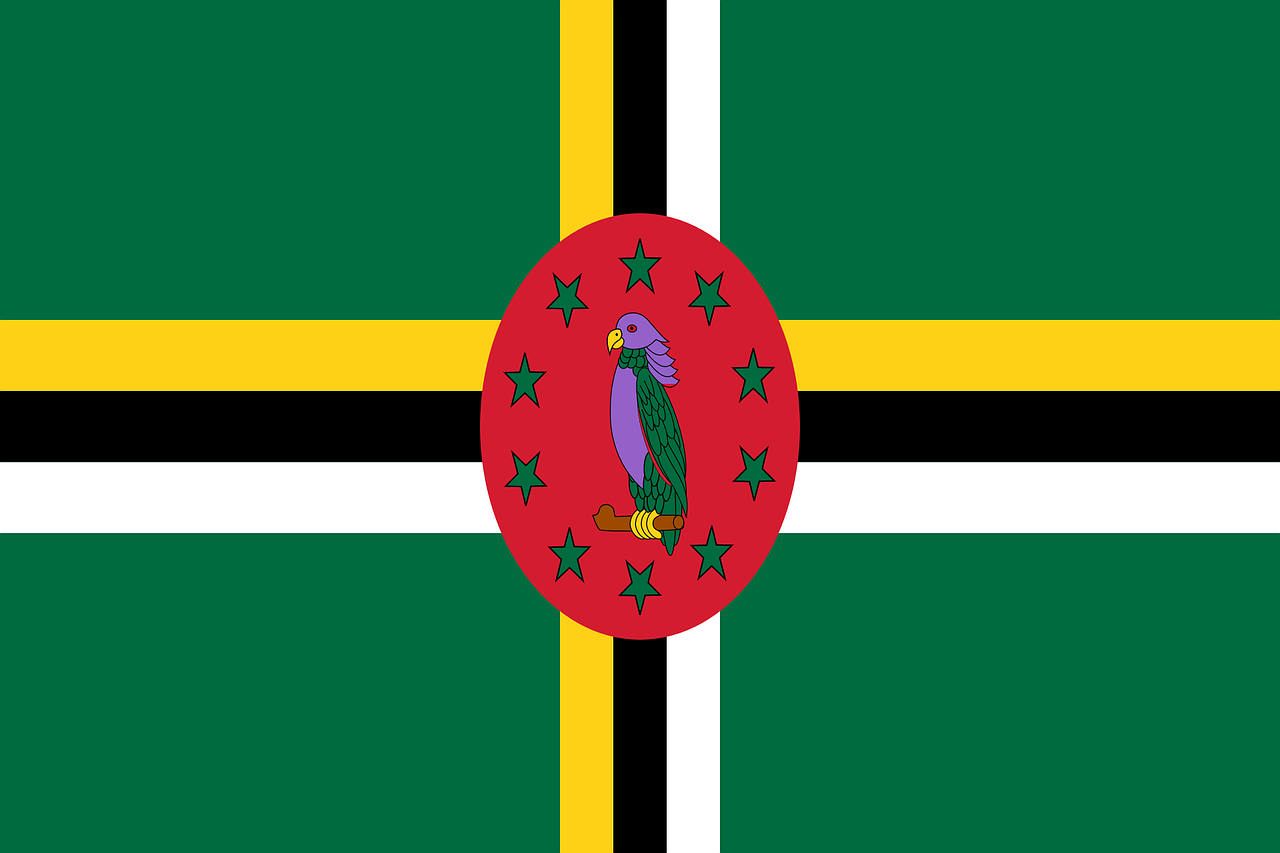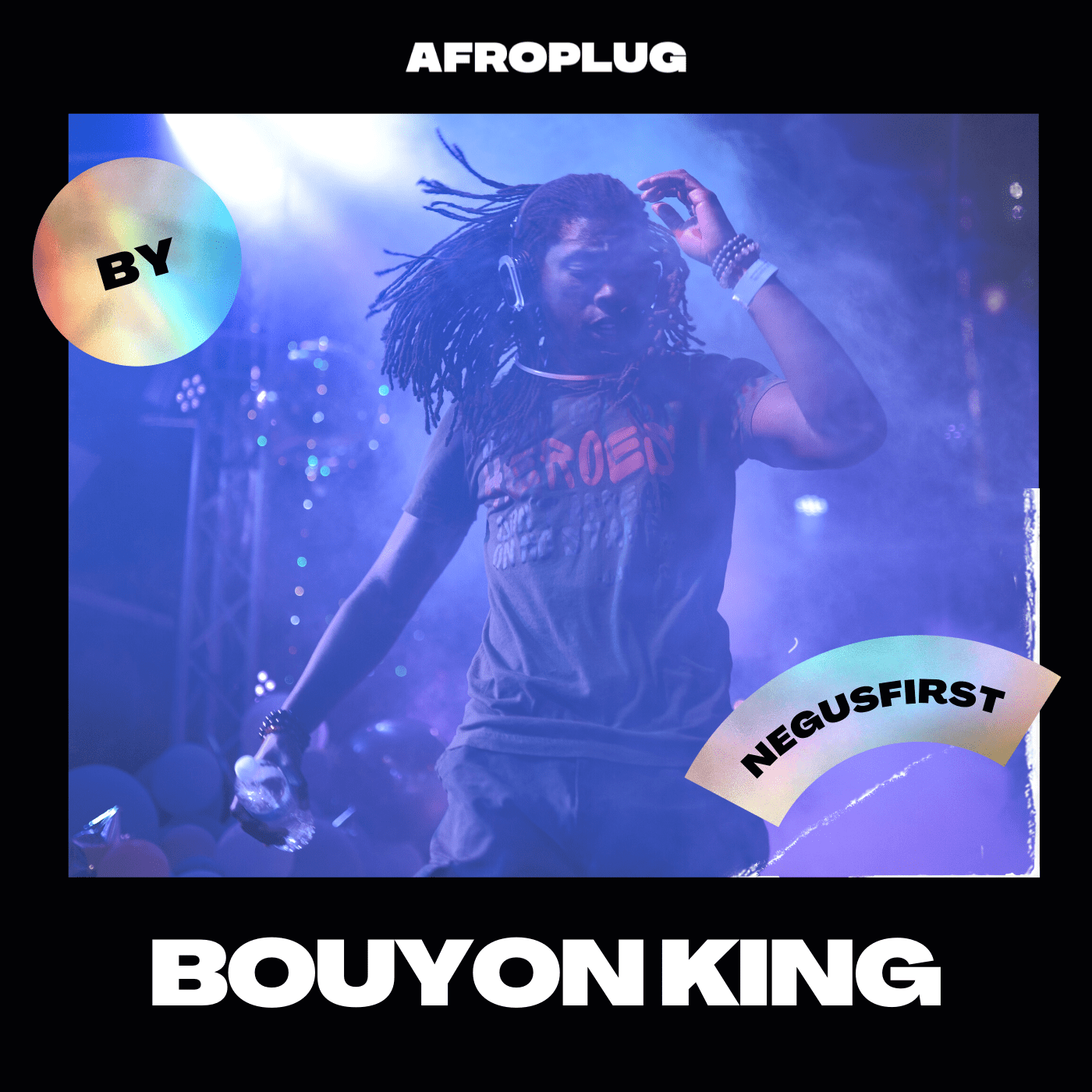You can contact us 24/7 via our Support team
€0.00
+234 Banga Vol.1 : Amapiano Sample Pack
Nirvana – Zouk Piano Starters
Bouyon music, a high-energy genre originating from Dominica, blends soca, dancehall, and zouk rhythms to create a unique and infectious sound. Creating a Bouyon beat requires capturing its vibrant, dynamic essence, and Afroplug loops offer the perfect tools for this purpose. Here’s a step-by-step guide on how I produce a Bouyon beat using Afroplug loops.
1. Setting Up the Workspace
First, I set up my Digital Audio Workstation (DAW). While many DAWs can work, I prefer using FL Studio for its intuitive interface and robust features. I ensure that all my Afroplug loop packs are properly organized within the software for easy access.
2. Selecting the Right Loops : Bouyon King Pack
Bouyon music thrives on a combination of powerful drum patterns, energetic basslines, and catchy melodies. Afroplug offers a variety of loops tailored for Afro-Caribbean genres, making it easy to find the right sounds. I start by browsing through the Afroplug drum loops, looking for a pattern that captures the energetic and rhythmic nature of Bouyon.
3. Building the Drum Pattern
I select a drum loop with a strong kick, snare, and hi-hat combination. After importing the loop into my DAW, I might tweak it slightly to fit the specific tempo and vibe I’m aiming for. Bouyon typically has a tempo between 110 and 130 BPM, so I adjust the tempo to around 120 BPM.
4. Creating the Bassline
A driving bassline is crucial for Bouyon music. Afroplug’s bass loops provide a variety of options, from deep, pulsing lines to more melodic phrases. I choose a bass loop that complements the drum pattern and fits the key of my track. After importing it, I may use the DAW’s MIDI editor to adjust the notes or create variations to add complexity and maintain listener interest.
5. Adding Melodic Elements
With the rhythm section in place, it’s time to add melodic elements. Bouyon often features lively keyboard riffs, brass sections, and synthesizer lines. Afroplug’s melodic loops offer plenty of choices. I select a few synth and brass loops, layering them to create a rich, textured sound. It’s important to ensure these elements don’t overpower the rhythm but instead enhance it.
6. Incorporating Vocal Samples
Vocal samples can add a unique touch to Bouyon beats. Afroplug includes various vocal loops and one-shots that fit perfectly within the genre. I choose a few energetic vocal phrases and strategically place them throughout the track, adding call-and-response patterns to boost the track’s dynamic feel.
7. Arranging the Track
Once I have all the elements in place, I start arranging the track. Bouyon music often follows a verse-chorus structure with breaks and builds to keep the energy flowing. I arrange the loops to create a compelling intro, verse, chorus, and bridge. Adding transitions, effects, and automation helps to create smooth progressions and maintain excitement.
8. Mixing and Mastering
The final step is mixing and mastering. I balance the levels of each track to ensure clarity and punch. Using EQ, compression, and reverb, I create a cohesive sound where each element complements the others. Mastering ensures the track is polished and ready for playback on various sound systems.
Conclusion
Producing a Bouyon beat with Afroplug loops is an enjoyable and creative process. By leveraging the high-quality loops and samples, I can efficiently craft a track that embodies the vibrant energy and infectious rhythms of Bouyon music. Whether you’re a seasoned producer or a beginner, Afroplug provides the tools you need to bring your Bouyon beats to life.