You can contact us 24/7 via our Support team
€0.00
Best discounts this week for your next hits
Shattayard – Dancehall Shatta VST
All Blog Posts
Cart
Products
-
- Loops & SamplesAbleton Live, Afrobeat, Afrobeats, Amapiano, Dancehall, FL Studio
€51.26Original price was: €51.26.€34.17Current price is: €34.17. -
- Loops & SamplesAfrobeats, Afroswing, Drums, Melodies, Soul, Vocals
-
- Loops & SamplesAfro, Afrobeat, Afrobeats, Afrofusion, Afrosoul
-
- Loops & SamplesAfrobeat, Afrobeats, Baile Funk, Dancehall, Drums, Percussions
€29.90Original price was: €29.90.€17.09Current price is: €17.09.
Recent reviews
-
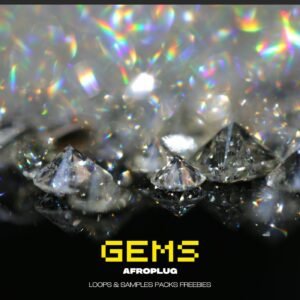 Gems
Rated 5 out of 5by chekina de canto lukusa
Gems
Rated 5 out of 5by chekina de canto lukusa -
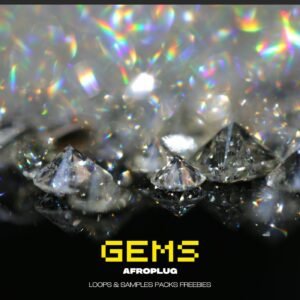 Gems
Rated 5 out of 5by edwar cerce
Gems
Rated 5 out of 5by edwar cerce -
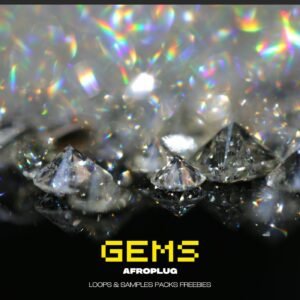 Gems
Rated 5 out of 5by edwar cerpe
Gems
Rated 5 out of 5by edwar cerpe -
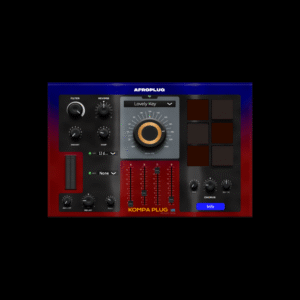 Kompa Plug VST
Rated 5 out of 5by Peter E.
Kompa Plug VST
Rated 5 out of 5by Peter E.
Lunchtable, 1st Pen Tapping Plugin VST : How to Pen like a pro with FKI 1st (Free Trial)
In the world of music, creativity knows no bounds. From traditional instruments to electronic synthesizers, musicians have always pushed the envelope to explore new sounds and techniques. Enter Lunchtable, the first-ever Pen Tapping Plugin VST (Virtual Studio Technology), a revolutionary tool made with Producer FKA 1st : Music Producer of Justin Bieber, Tyga, Lil Wayne , Ariana Grande, Travis Scott, 2Chainz, Jhene Aikido; Kash Doll, Migos, Lil Jon, Nicki Minaj, Major Lazer & More
Lunchtable allows you to unleash your rhythmic prowess by mimicking the art of pen tapping. In this article, we will delve into the exciting world of Lunchtable and guide you through the steps to pen like a pro.
-
Sale Product on sale
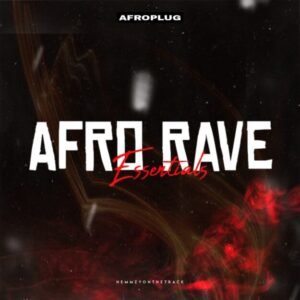 Afro Rave
Afro Rave€85.43Original price was: €85.43.€42.71Current price is: €42.71. -
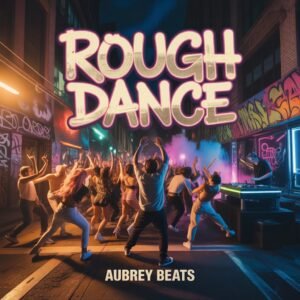 Rough Dance – Amapiano Samples (Loops & MIDIs)€25.63
Rough Dance – Amapiano Samples (Loops & MIDIs)€25.63 -
 Midnight Trips Vol.2€25.63
Midnight Trips Vol.2€25.63 -
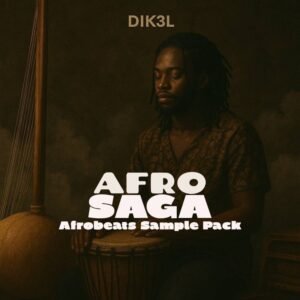 Afro Saga Vol.1€25.63
Afro Saga Vol.1€25.63 -
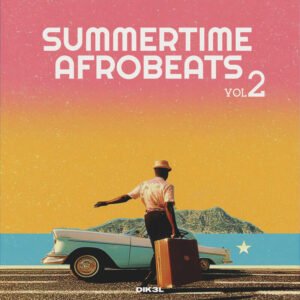 SummerTime Vol.2 : Afrobeats Sample Pack€25.63
SummerTime Vol.2 : Afrobeats Sample Pack€25.63
The Rhythmic Artistry of Pen Tapping

Pen tapping, often seen as a form of self-expression and rhythmic exploration, involves creating intricate beats and rhythms using nothing but a pen and a hard surface. Originating from school desks and lunchroom tables, this unique form of percussive artistry has evolved into a captivating skill that blends rhythm, creativity, and dexterity.
With Lunchtable, pen tapping takes a leap into the digital realm, providing musicians and producers a virtual canvas to experiment with, enabling them to replicate and create pen tapping patterns with the precision of a professional percussionist.
Introducing Lunchtable: Your Gateway to Pen Tapping Mastery
Lunchtable, the brainchild of innovative software developers and passionate musicians, is a groundbreaking VST plugin that opens up a world of rhythmic possibilities. Built upon cutting-edge sound synthesis technology, Lunchtable authentically recreates the sound of pen tapping while providing a range of customization options and effects.
Key Features of Lunchtable
- Realistic Sound Reproduction: Lunchtable employs advanced audio algorithms to capture the nuances of pen tapping, from the initial impact of the pen to the resonance of the surface. This ensures an authentic and immersive pen tapping experience.
- Customizable Surfaces: With Lunchtable, you can choose from a variety of virtual surfaces, each producing distinct tonal qualities. Whether it’s a wooden desk, metal railing, or glass table, the plugin lets you experiment with different textures to achieve the desired sonic character.
- Rhythm Sequencer: The built-in sequencer allows you to program intricate pen tapping patterns and rhythms. Adjust the tempo, time signatures, and note velocities to craft unique and engaging compositions.
- Effects and Processing: Lunchtable doesn’t just stop at replicating the sound of pen tapping. It offers a range of effects and processing tools to shape your pen tapping sound further. Add reverb, distortion, EQ, and more to create a signature pen tapping tone.
Mastering the Art of Pen Tapping with Lunchtable
Now that you’re acquainted with the features of Lunchtable, let’s explore some steps to help you pen like a pro:
- Familiarize Yourself: Spend some time getting to know the plugin’s interface, including the surfaces, sequencer, and effects. This will help you navigate and experiment with the various options available.
- Start Simple: Begin by recreating basic pen tapping rhythms that you’re already familiar with. This will help you understand how the plugin responds and how to achieve specific sounds.
- Experiment with Surfaces: Try out different surfaces and note how they influence the sound. A wooden surface might produce warmer tones, while a metal surface could result in sharper, more metallic sounds.
- Layering and Effects: Get creative by layering pen tapping patterns with other virtual instruments or samples. Apply effects and processing to add depth and character to your pen tapping sequences.
- Create Your Own Patterns: Utilize the sequencer to craft original pen tapping compositions. Experiment with different time signatures and tempos to create unique rhythmic patterns that stand out.
- Practice and Refine: As with any musical skill, practice is key. Spend time refining your pen tapping techniques and experimenting with different approaches to achieve the desired rhythm and expression.
Conclusion
Lunchtable, the pioneering Pen Tapping Plugin VST, brings the captivating art of pen tapping into the digital music production realm. With its realistic sound reproduction, customizable surfaces, and versatile sequencer, Lunchtable empowers musicians and producers to explore and master the rhythmic intricacies of pen tapping. By following the steps outlined in this article, you can harness the power of Lunchtable to pen like a pro, adding a unique and mesmerizing rhythmic element to your musical creations. So, let your creativity flow and embark on a rhythmic journey like no other with Lunchtable.


